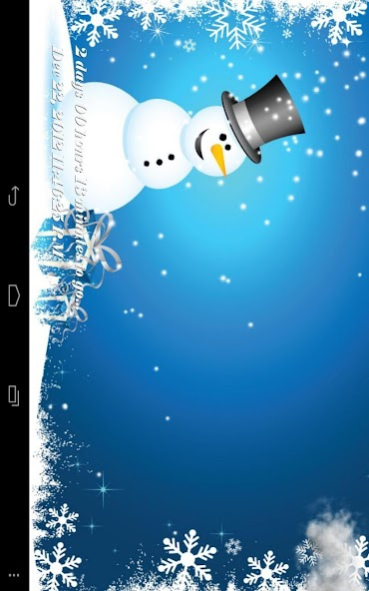Countdown to Xmas+ 1.2
Free Version
Publisher Description
New countdown started already in this all in one super countdown! Only app you need for the rest of the exciting Xmas days...
How many days, hours, minutes to go for Christmas? Can't wait for Santa to arrive? Now, you can learn it easily by opening the app.
Great features:
* Many backgrounds, you select which one to show
* Songs, just touch to start and stop. Each time a random song will play.
* Awesome snow and cloud animation
* Countdown to the Xmas day of course!
* Great for kids, they will really enjoy this.
We programmed it in a way that it will show the count down to the Xmas as the normal behavior, but when the day passes, it will show it as a reverse countdown (i.e. days, hours, mins passed) till the new year! After that it will show you the next year's countdown for the Xmas! You will love it. And best of all, it's totally free. No advertisement, no special requirements, period!
Hope you will enjoy it as much as we do.
omt66
Simply Useful Apps: http://simplyusefulapps.com
About Countdown to Xmas+
Countdown to Xmas+ is a free app for Android published in the Recreation list of apps, part of Home & Hobby.
The company that develops Countdown to Xmas+ is darkstar. The latest version released by its developer is 1.2.
To install Countdown to Xmas+ on your Android device, just click the green Continue To App button above to start the installation process. The app is listed on our website since 2012-12-24 and was downloaded 1 times. We have already checked if the download link is safe, however for your own protection we recommend that you scan the downloaded app with your antivirus. Your antivirus may detect the Countdown to Xmas+ as malware as malware if the download link to com.simplyusefulapps.countdowntoxmas is broken.
How to install Countdown to Xmas+ on your Android device:
- Click on the Continue To App button on our website. This will redirect you to Google Play.
- Once the Countdown to Xmas+ is shown in the Google Play listing of your Android device, you can start its download and installation. Tap on the Install button located below the search bar and to the right of the app icon.
- A pop-up window with the permissions required by Countdown to Xmas+ will be shown. Click on Accept to continue the process.
- Countdown to Xmas+ will be downloaded onto your device, displaying a progress. Once the download completes, the installation will start and you'll get a notification after the installation is finished.